Introducing Our New HTML5 Player Giving You Much Better Playback & Faster Video Loading
Today, we're excited to announce the launch of our own super fast and much better performing HTML5 video player that has now become the primary player for your videos, instead of the old Flash Player. This is great news!.
Key Benefits:
- Amazing smooth playback with less buffering.
- Better looking design & player controls.
- Same experience on Desktop, Mobile and Tablet.
- Super fast - loads faster and is less CPU intensive vs the Flash Player.
- Smart switching to Flash as fallback for the few browsers that do not support native HTML5 playback and Media Source Extensions.
- Playback Speed Control - viewers can play your videos faster or slower.
- Accessibility support - compatible with screen / voice readers.
- Supports all StreamingVideoProvider features.
- Ready for the new features that are soon coming such as:
VAST/VPAID Ads, Timeline Thumbs, Forms / Surveys, In-Depth Analytics and more...
What you should know?
Chrome ( the most popular browser ) soon will disable Flash and therefore our focus and top priority was to release our new HTML5 Player before it happens.
We have automatically switched your existing Single flash video embeds to the new HTML5 Player, so you don’t have to do anything. Just check and ensure your videos are working properly on your websites.
Soon we’ll also switch your existing playlists embeds ( video apps ) to our new responsive HTML5 variant(s). We plan to do it immediately after Chrome makes the move of disabling Flash or even before that.
For those of you who do live streaming, here are few things to know
- Ensure you are sending RTMP stream with video codec = H264 and audio codec = AAC ( If you are using MP3 audio instead of AAC, viewers who are using IE browser may not have audio during the first 30s of your live broadcast when the HTML5 Player will be switched automatically to Flash Player)
- Avoid using our Webcam Applet because HTML5 Player will auto fallback to Flash. ( We recommend you to use EzeCaster Pro, FMLE, OBS, Wirecast or similar RTMP software or hardware.)
- If your live broadcast’s delivery method was set to RTMP, we have now switched it to “Auto” so you can take advantage of the new HTML5 Player.
- For those who are trying to achieve low latency, please change your encoders to stream with lower keyframe/s (you can achieve less than 10s latency if you send 1 keyframe/s. Email us for more info)
- If you decided to change your delivery method back to RTMP, note that the Flash Player will become primary instead of the new HTML5 Player.
For those of you who do VOD streaming
- If your video’s delivery method was set to Progressive or HDS, we have now switched it to “HLS” where possible, so you can take advantage of the new HTML5 Player. If that was not possible, soon we will re-encode your videos to make them compatible with the HTML5 Player. Thank you for your patience.
- If you decided to change your delivery method back to Progressive or HDS, note that the Flash Player will become primary instead of HTML5 Player.
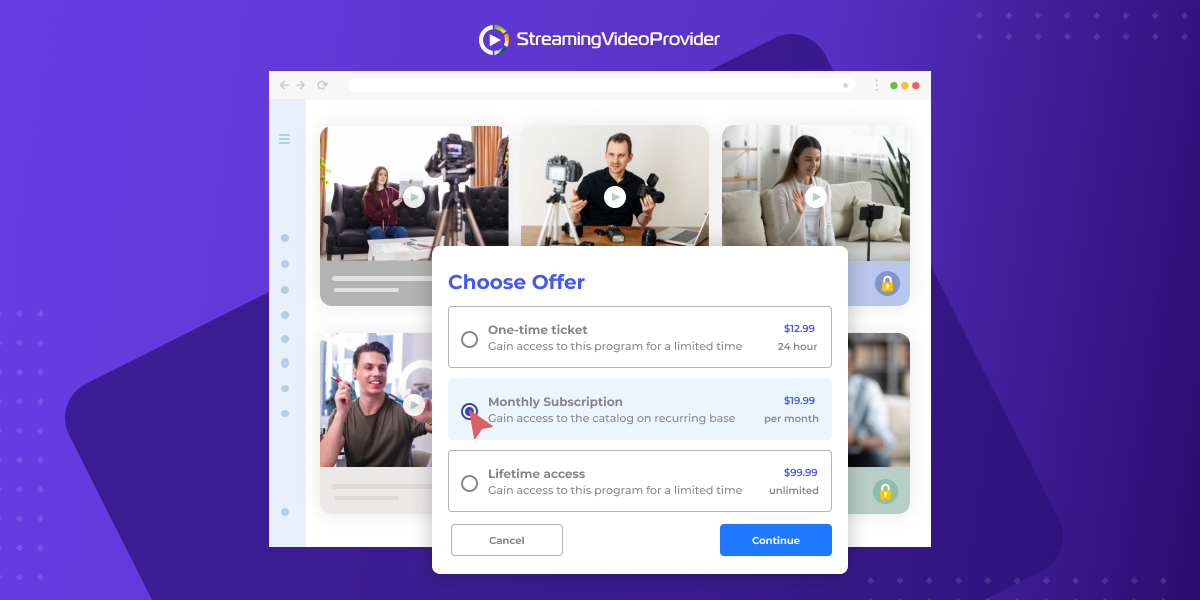
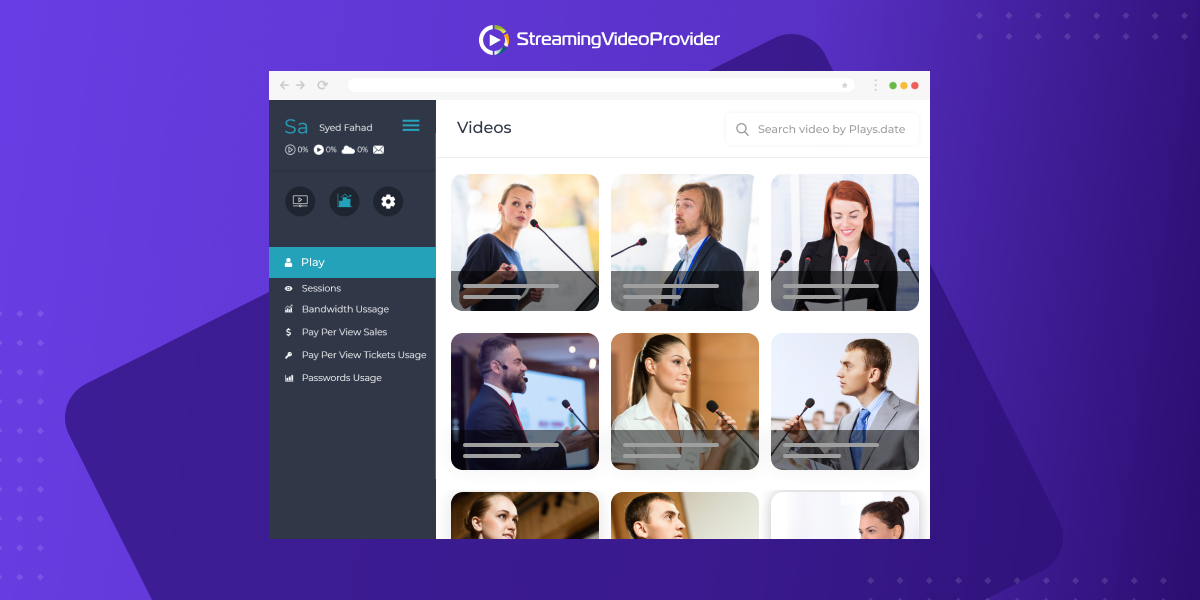

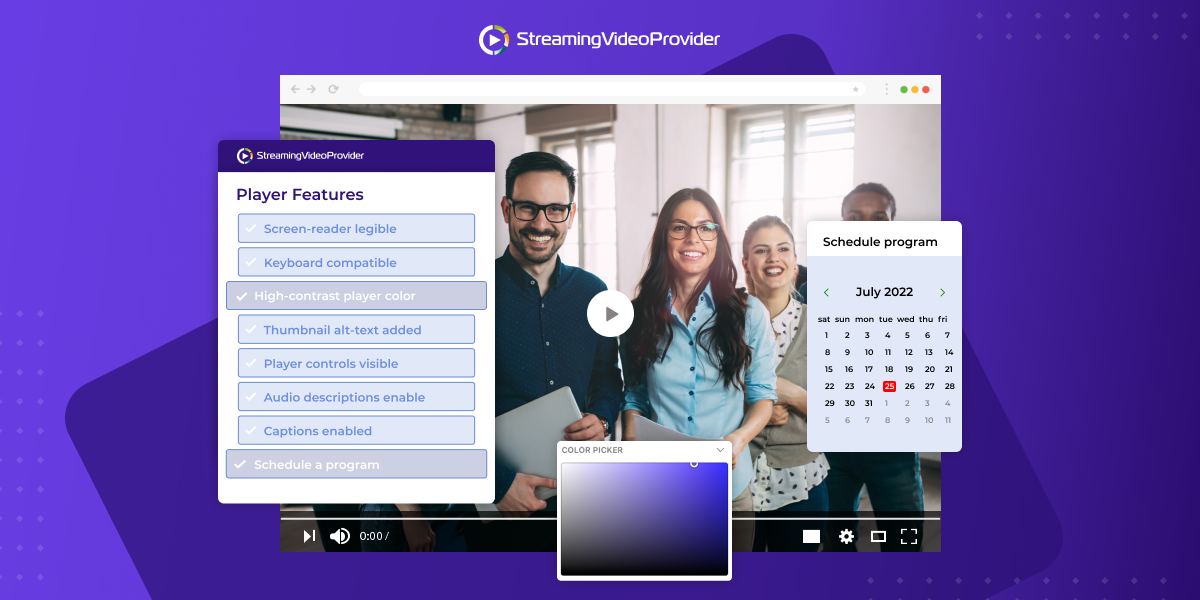

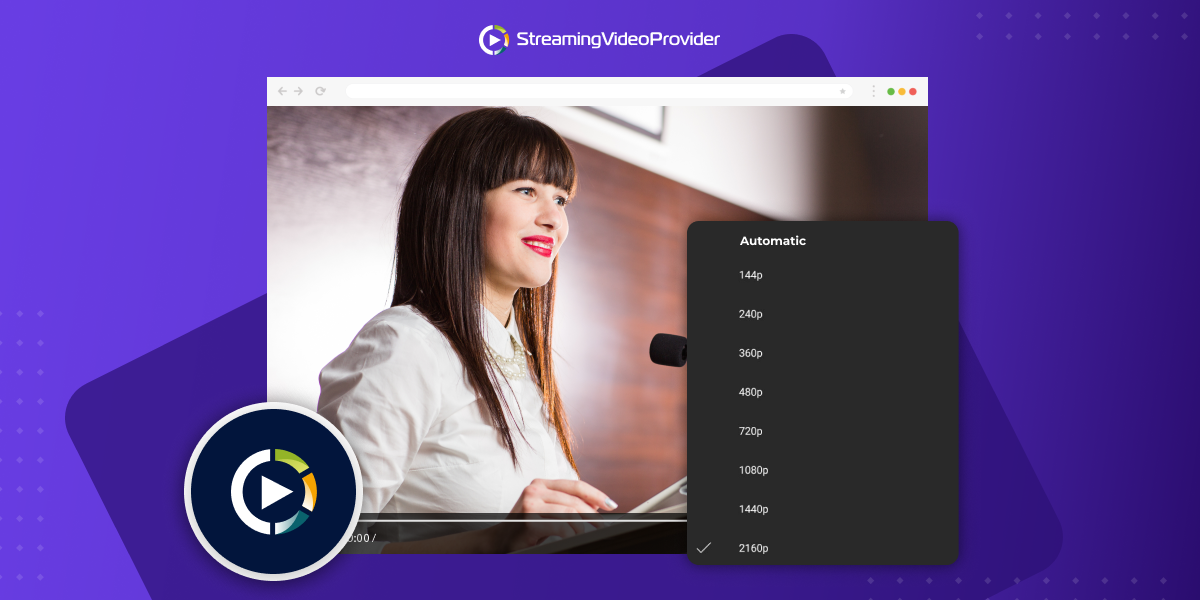
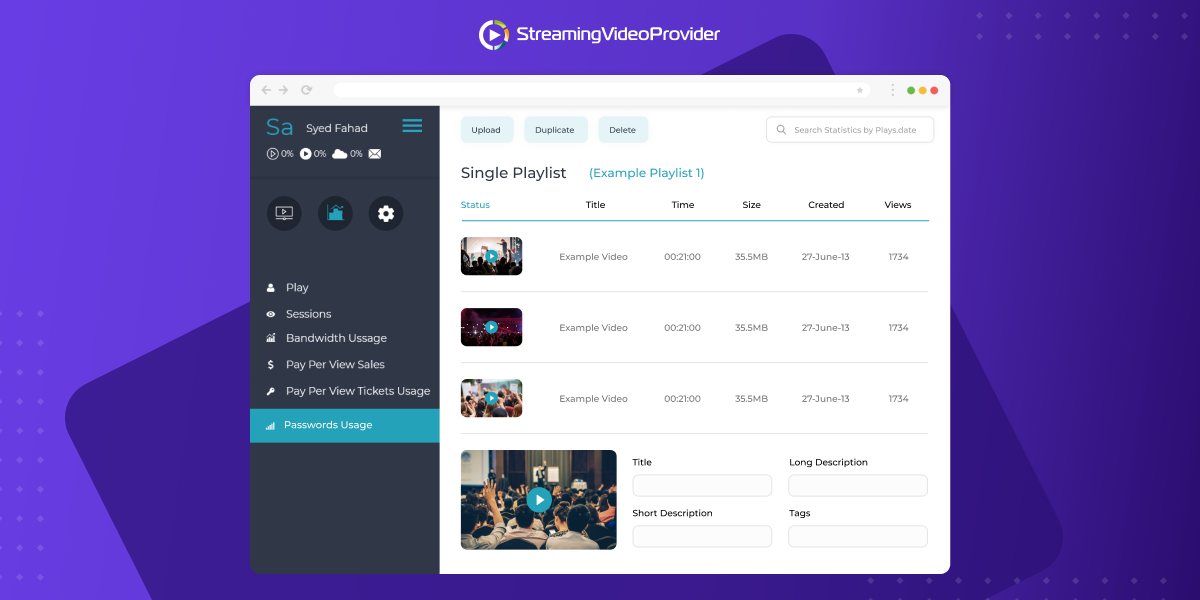
DON’T MISS OUT
Get updates on new articles, webinars and other opportunities: